Go to the Digg Search page at http://digg.com/search
Type into the search form the base URL of your site, select "URL Only" and "Upcoming Stories", leave the other options as default then hit search button. The result will show you if you have an article that have been dugg or none.

The trick on how to know when somebody submitted one of your article is, to subscribe to the RSS feed for this search, the RSS icon is on the right side of the search page. your RSS reader will let you know when you have been dugg.You can choose to subscribe for "upcoming stories" only or "Frontpage stories", or both. :)
You've read the post. What's next?
If you like this post then please consider subscribing to our RSS feed. You can also subscribe by email to receive free updates directly in your inbox.













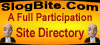

0 comments:
Post a Comment