 Disable the "autoscroll mode", the one that, when you try to middle click on a link on a page.. the "Auto Scroll" icon shows up when you miss the link.
Disable the "autoscroll mode", the one that, when you try to middle click on a link on a page.. the "Auto Scroll" icon shows up when you miss the link.It can be turned off in the advanced options of Firefox but I guess you can't turn it off in Internet Explorer.
Click on tools > options > Advanced tab , then uncheck the 'Use autoscrolling' box.
should work on Firefox 2 or 3, no need to restart.
You've read the post. What's next?
If you like this post then please consider subscribing to our RSS feed. You can also subscribe by email to receive free updates directly in your inbox.













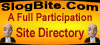

0 comments:
Post a Comment