the secret,. use "DEFECT ANIMATED GIF"
How do you make a defect animated gif?
The easy way, is to make a picture defect intentionally by a HEX-Editor program, which you can find free on internet . open your gif image with this program and delete 1 row of picture's pixel (the last row).. that's it.. you have your defect animated gif..
Important NOTE from journal of journey: make back-up first of your perfect animated gif before making it defect..
Source: MultiplyThemesLayouts.Com
You've read the post. What's next?
If you like this post then please consider subscribing to our RSS feed. You can also subscribe by email to receive free updates directly in your inbox.













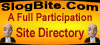

0 comments:
Post a Comment