After selecting a the base theme the second step is to copy the css code of the pre-made multiply theme that you're going to use. Repeat the First step and this time instead of the choose a theme link, Click the custom CSS link on the yellow "edit" box. Replace CSS with theme code that you've copied. preview the theme first before hitting save button. you may clink this link for a shortcut http://multiply.com/setup/pages/upload-css
Important NOTE from journal of journey: Back up any old theme codes first before installing new multiply themes(multiply layouts).
Source: Multiply themes / marviepons
You've read the post. What's next?
If you like this post then please consider subscribing to our RSS feed. You can also subscribe by email to receive free updates directly in your inbox.













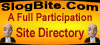

0 comments:
Post a Comment