I google for the fix to the problem and found other site having the same issue, to make the story short, i've found some post with different tutorials on how to fix the internet exploder problem, some of that was not the direct solution to mine but this post How to Fix “Internet Explorer Cannot Open the Internet Site- Operation Aborted” gave me an idea. I checked my code for scripts and found the feedburner tracking script was causing it, first i added a defer="defer" attribute in the script and check if it is ok now, yes the pop up message gone finally, but when i reload the page its still there, what i did to completely fix it was take off the code.. and now its not poppin up.
Hope my IE users visitors will not again encounter this when they visits my blog.
Still one more to fix,now the blog template is now disalign on IE. have to fix that later, cause this internet exploder issue gave me a headache and now i'm not feeling well.. :(
You've read the post. What's next?
If you like this post then please consider subscribing to our RSS feed. You can also subscribe by email to receive free updates directly in your inbox.













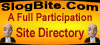

3 comments:
Hi Marv, I had the same error before but it was caused by SiteMeter. I think what happened then was they were changing something on their end which caused all sites using SiteMeter to get that IE error.
Hi babette,yeah i've read a lot post having the same problem that it was caused by the sitemeter code, but i didnt have that code.. so i checked all the script in my code and found that the script from feedburner was causung it.
Well isn't that just like Explorer though? I mean here we have to do all these work arounds to get our sites to be read by people using various browsers when I believe in effect it should be the browsers making those changes to suit US the customers.
Interesting thing my site stats are showing is that there is now a greater percentage of my visitors using FireFox than are using Explorer. Hmm..go figure.
Hey Microsoft. Are ya listening? or are you too fat and rich to care about us "users".
Seems to me there was another company who used to completely dominate the Office Equipment Industry, and lost sight of what was REALLY important. The CUSTOMER>
Thanks for the chance to vent against "big brother" ;-)
Post a Comment