6. Greasemonkey - Allows you to customize the way a webpage displays using small bits of JavaScript.
Hundreds of scripts, for a wide variety of popular sites, are already available at http://userscripts.org.
Install Greasemonkey from Mozilla Add-ons
7. Stylish - Empower your browsing experience by letting you fix ugly sites, customize the look of your browser or just have fun. Just a couple clicks and the chosen style is applied. Stylish is to CSS what Greasemonkey is to JavaScript.
User guide at http://userstyles.org/stylish/help
Install Stylish from Mozilla Add-ons
8. Screen grab - It will save what you can see in the window, the entire page, just a selection, a particular frame.., basically it saves webpages as images.
Install Screen grab from Mozilla Add-ons
9. Faviconize Tab - When it is clicked, The width of the tab becomes small up to the size of favicon.It returns to the former size when Faviconize Tab is clicked again.
Install Faviconize Tab from Mozilla Add-ons
10. ColorfulTabs - Colors every tab in a different color and makes them easy to distinguish.
Install ColorfulTabs from Mozilla Add-ons
11. oldbar - makes the location (URL) bar look like Firefox 2.
Install oldbar from Mozilla Add-ons
12. Personal Menu - Hide any menu in Menus Toolbar (even the whole Menus Toolbar), and design your own menu with just few settings.
Install Personal Menu from Mozilla Add-ons
This is just the few of my favorites, and I am always trying new ones.. :)
You've read the post. What's next?
If you like this post then please consider subscribing to our RSS feed. You can also subscribe by email to receive free updates directly in your inbox.













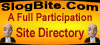

2 comments:
hi, i personally use Firefox & very much comfortable.... Ur post has been a great help....Thnx :)
your welcome, glad it helped :)
Post a Comment